HAMU - Rack Extensions
Rack Extensions for Propellerheads Reason
WELCOME TO THE HAMU WEB SITE OF
RACK EXTENSIONS FOR PROPELLERHEAD REASON
We love patch cables. The back plane of Reason is the place for creativity and magic. Our Rack Extensions is our humble contribution to empower all experimentalists with more flexibility and tools for the exploration of Sounds!
Mingler Active - Auto Select Latest CV
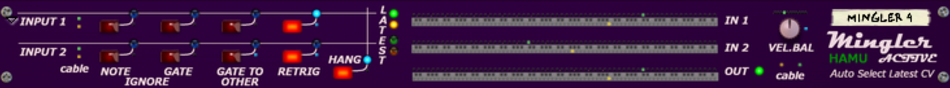
Mingler makes chords from separate CV notes.
By sending the latest of the two input streams to the output, the output note & gate CV of a Mingler is able to send chords into a single instrument.
Meters and lamps will show levels on the ins and outs, as well as which was selected, even on the folded panel.
On the way from input to output, you may apply some tweaks to the signals, from version 1.1.0 this includes the velocity balance of the gate inputs.
BASIC FUNCTIONALITY
The two streams of sequencer note and gate values on the inputs, will be mingled into a single sequencer stream on the output.
BASIC FEATURES
Mingler Active is an automatic CV selector, setting the output to match the latest changed of the two inputs. Aimed at the sequence control CV signals (gate/velocity and note/pitch/cv), Mingler will finally bring your CV sequences together to feed chords into a single instrument!
In the absence of internal midi between devices in Reason, this Mingler is your tool for collecting separate note sequences to chords.
Creative use of Mingler is fully open to the user, and all kinds of CV values will be fed to the output. Gate CV levels will not be affected by Mingler, unless you apply some velocity balance. Note CV will only respond to positive values between 0.0 V and 1.0 V, corresponding to the predefined 127 notes reason can handle. Events (changes in CV levels) can be blocked under your control, by means of settings and their modulation CV inputs.
There are meters showing the current note and gate values on inputs and output, and lamps showing which input was the latest. These indicators are also displayed on the folded front, making it a useful display as well!
HOW CAN THIS BE ACHIEVED?
Well, you may have noticed that you sometimes get more than one note at the same time from an instrument connected to e.g. a Matrix sequencer. This happens when the gate is held high (on), while the pitch changes, in a legato sequence. The new note will be triggered in the instrument, while the previous note prevails. No note is ended until the gate goes off on the sequencer gate input of the instrument, and then they all stop at the same time.
Mingler is utilising this behaviour to migrate value changes - events - on the two inputs to the single output, all in due sequence so to speak. More technical details can be found in a separate section at the end of this page.
IT'S JUST LIKE FEEDING TO SEVERAL EQUAL INSTRUMENTS, THEN?
Well, not exactly. There is always only one gate available in a sequencer CV pair. A sequencer gate "off" will stop all playing notes on an instrument. As long as all notes on the inputs are separate, without overlap, the notes on the Mingler output are exact copies, including gates on and off. When they overlap, the first gate to go off on any input, will end both notes in the instrument. Unfamiliar and maybe annoying, but on the other hand; This is where the fun begins! With Mingler Active, you can e.g. set the behavior to ignore gate off when the other input has a gate still on (note still playing).
Consider also the implications of having just one instrument generating all the notes your setup generates. Settings on this one instrument - like number of voices, portamento etc. - will have a great impact on the sounds generated. And all instrument settings can be more easily designed and controlled.
RELEASE NOTES OF VERSION 1.1.0
- Added functionality
- Knob for velocity balance ("pan")
- Modulation socket and a meter for total actual balance value
- Will affect any velocity controlled parameters on your instrument, most common would be as volume balance, e.g. on NN-19, maximize the velocity to amp setting.
- Improved and optimized input and output handling
- Respond to note input changes only differs AFTER quantify, to avoid some noisy artefacts and excess processor load
- Skip 1 or 2 outputs of every 3, when latency > ~10 ms, to keep latency down to a decent level even with LFO signals on both inputs
- With massive input changes, the inputs now alternate to go first out, giving a more balanced result when feeding inputs with LFO signals
In the unlikely event that you have setups depending on the earlier noisy, lagging and unpredictable behaviour, please let us know. Maybe we could add a 'bug button' to reintroduce some of the old quirks and glitches, but I think there are better tools for that.
- GUI update to align with future HAMU products
- Color slightly changed (still pink on puple on purpose, to provoke my daughter)
- Screws added (we all want those, right?)
- Introducing green decal markings around output sockets
USING MINGLER ACTIVE
Mingler Active comes with a number of buttons tweaking the handling of relations between the two inputs, transferring to you the control of it all. And, of course, these settings are all controllable by CV modulation inputs, as well as remote midi and automation.
For your convenience all back plane sockets have an indicator on the front, showing where there are cables connected. When a modulation cable is connected, the button itself is not enough to activate the setting, but a positive CV is required. This way both bipolar and unipolar CV can be used for switching settings on and off.
NOTE & GATE IGNORE
When this is activated, the note (or gate) changes from this input will be blocked. After deactivation there will be no catching up, but the input is considered to be at rest until next actual received change.
An obvious way to use the modulation CV, is to use the gate of e.g. input 1 (split before the Mingler) to block all events on input 2. This way input 2 can 'fill the gap' between notes from input 1, but remember there must be actual note on events on input 2 within that gap.
GATE TO OTHER
With this setting activated, all gate changes on this input will be copied to the other input, effectively creating a chord onset effect even when only this input is changed.
RETRIG
When activated, will ensure that all notes are released just before a new change is applied to the output. If necessary (tied notes on both inputs), both input changes are put on hold for one frame, while the gate out temporarily goes off.
HANG
This setting is probably the most important and useful. Common to both inputs, this setting will not output any gate off until both inputs are off.
As there is no way to send out separate 'off's for the sequencer cable pair, this setting lets you choose between letting all gate off events pass through to the output or only 'the last' off. With the CV modulation input, you can experiment with switchin this setting on and off in different ways.
VELOCITY BALANCE
Version 1.1.0 of Mingler Active introduces this balance knob for the gate inputs. There's a modulation socket for this too, with cable indication, and also a meter showing the actual setting. The knob and the socket values are simply added.
Don't forget to set your receiving instrument to use velocity.
With actual setting at midpoint, the function is exactly as in earlier versions. Settings right of mid will reduce the velocity of gate 1, so that at the end point gate 1 is almost gone. It never goes below 0.01 volts though, so it will still be "gate on" to avoid hickups with the hang function.
A FEW ADDITIONAL TIPS ON HOW TO USE MINGLER ACTIVE
(some of which are used in the demo videos)
- Feed an RPG-8 with your Mingled chord (through combinator CV input)
- Block (use note & gate ignore) from one input, with the gate going into the other
- Add fixed CV values to notes (use Spider, or an RE with front control), to get chords out
- Try anything and everything! =)
THE DEMO VIDEOS
The Mingler 1.1.0 - with comments
At last a video with comments! =)
Explaining the main features of Mingler Active, including the new balance control.
The Mingler 1.1.0 - without comments
Just in case anyone wants to hear more details! =)
OLDER VIDEOS, CREATED WITH MINGLER 1.0.0
Four Matrixes into one RPG-8 into one NN-19
Playing an already arranged setup
This plays a setup where four Matrixes run in parallell. Their sequences are mingled into one sequence through three Minglers, creating a stream of notes and chords. The result is split through a Spider so it can be fed to:
1) The sequencer input of the Combinator itself activating the RPG-8.
2) To the fourth Mingler.
The RPG-8 in its turn generates constantly shifting arpeggios from the chords made up of the Matrix streams. These arpeggios are finally mingled again with the Matrix notes and chords, to drive the NN-19.
There is also a Pulsar adding some on/off modulation to the settings.
Mingler Matrix basic setup
Showing setup from scratch
Showing step by step how to insert and connect the Matrixes to the Mingler Active, and then to the NN-19.
Mingler_2xRPG
Showing setup from scratch
Shows step by step how to insert and connect the two RPG-8 to the Mingler Active, and then to the NN-19. The RPG's are played from the onscreen keyboard.
MinglerPulsar
Showing setup from scratch
This is a demonstration on the Minglers ability to handle other signals than note and gate.
The Pulsar LFO's are fed to input 2, while input 1 comes from the Matrix.
When the gate is on from the Matrix it also blocks the inputs from the Pulsar, while a silent (gate off) Matrix will allow the Pulsar waves to make the NN-19 go wild.
MinglerLoop
Playing an already arranged setup
This is a short clip, where a loop including a CV delay (great utility, not yet from HAMU) is returned to input 2 of the Mingler. Now, while the loop is playing, a number of actions on the NN-19 shows a bit of what can be done when you loop CV rather than audio.
Similar to the Pulsar setup above, the loop is blocked when the gate on input 1 is on.
At the end you can hear notes disappearing one by one, after the gate feedback through the loop has been set to less than full level.
MinglerDroop
Playing an already arranged setup
Similar setup as for the MinglerLoop, this demonstrates what you can do by looping CV and use a pitch feedback different than 100%.
This is a much shorter delay, so by playing longer notes than the length of the delay, the loop is in effect cleared. With short notes, however, the note events will loop around and com back at a different pitch each time. There is also a device in the loop which aligns the feedback pitch with a C major chord (at least most of the time).
TECHNICAL SOLUTION DETAILS
This graph is an example of the Mingler function as it appeares in our tool for verification (actually Excel).
You can see the two by two input levels and the two output levels as they change. There is a built in reduction on the x-axis for longer steady states.
In this particular cut, you can see how the output moves to the latest change, but not much more. =)
TECHNICAL SOLUTION DETAILS
Even though these details are not really helpful while using the Mingler Active, maybe some reader is interested?
Sequencer CV cables have room for only one note within each "time frame" of Reason, which is in the order of a millisecond. This is mostly no problem with live playing, since chords are seldom played with such accuracy. More is the problem with synchronisation, which actually do that perfect time alignment of notes. This can however be handled, and there is at least one Rack Extension which is able to push out internally generated chords on a single pair of sequencer CV cables.
Mingler solves synchronisation collisions by separating concurrent changes into different time frames. A couple of milliseconds is still less than audible, so the notes of chords will still sound as simultaneous.
There are more issues to this though, like; You wouldn't want a new "note on" to be closed by a contemporary "note off" in a millisecond, would you? This situation is more than likely to happen when two synchronised inputs are mingled, but this also is automatically handled by Mingler; When a note off coincides with a note on, the note off is always first to go to out, while the note on is delayed one frame.
When "retrig" is activated and both inputs change, but none of them is a note off, the events on the output are actually spread out over three time frames:
1) Gate off
2) New gate and note from input 1
3) New gate and note from input 2
Hope you found these notes illuminating!
Enjoy your sounds!
/Håkan